Frequently Asked Questions
Find your answers in most Frequently Asked Questions.
2 Months
Certificate
• Menu bar, application bar, options
bar, tools panel, panel dock on right
• Differences on PC and Mac
• Different ways to zoom
• Hidden tools on toolbar
• Why make selections?
• Geometric selections
• Freehand selections
• Edge-based selections
• Color-based selections
• How do I choose a selection tool?
• Making color and tonal adjustments
• Creating an adjustment layer
• Adjustment presets,
• Common image corrections
• Saving adjustments as a preset
• Deleting adjustment layer
• Applying adjustment layer to another layer
• Blur tool
• Sharpen Tool
• Smudge Tool
• Dodge Tool
• Burn Tool
• Sponge Tool
• Image menu
• Color mode
• Image resolution and size
• Straighten and crop image
• Rotate cropped image
• Automatic adjustments
• Auto color—removes color cast
• Manually adjusting color cast
• Manually adjusting tonal range
• Replacing color
• Clone tool
• Spot healing brush
• Healing brush
• Patch tool
• Content-aware fill (NEW TO CS5!)
• Background layer
• Isolating part of image
• Hide, view, reposition, delete, rename, merge
• Lock layers
• Convert background layer to regular layer
• Convert regular layer to background layer
• Layer styles
• Applying layer styles to multiple layers
• Background layer
• Gradient tool
• Gradient styles
• Editing colors
• Saving gradients
• How is it different than selection tools?
• Save time-consuming selections
• Quick mask mode
• Using brush tool
• Channels panel
• Loading mask as a selection
• Shadows and highlights adjustment
• Correcting Red Eye
• Sharpening Edges
• Correct Image Distortion
• Adding Depth of Field
• Point v Paragraph Type
• character panel
• paragraph panel
• Type on a Path
• Warping Type
• Creating work path from type
• Convert type to shapes
• Horizontal/Vertical Type Mask Tool
• Create a selection in the shape of type
• Clipping Mask w/ Type
• Open Type
• Bitmap v. Vector?
• Pen Tool
• Magnetic and freeform pen tool
• Using pen tool as selection tool
• Converting selections to paths
• Converting selection to layer
• Shape layers
• Smart Objects
Find your answers in most Frequently Asked Questions.
Check our other courses, choose what you excels in
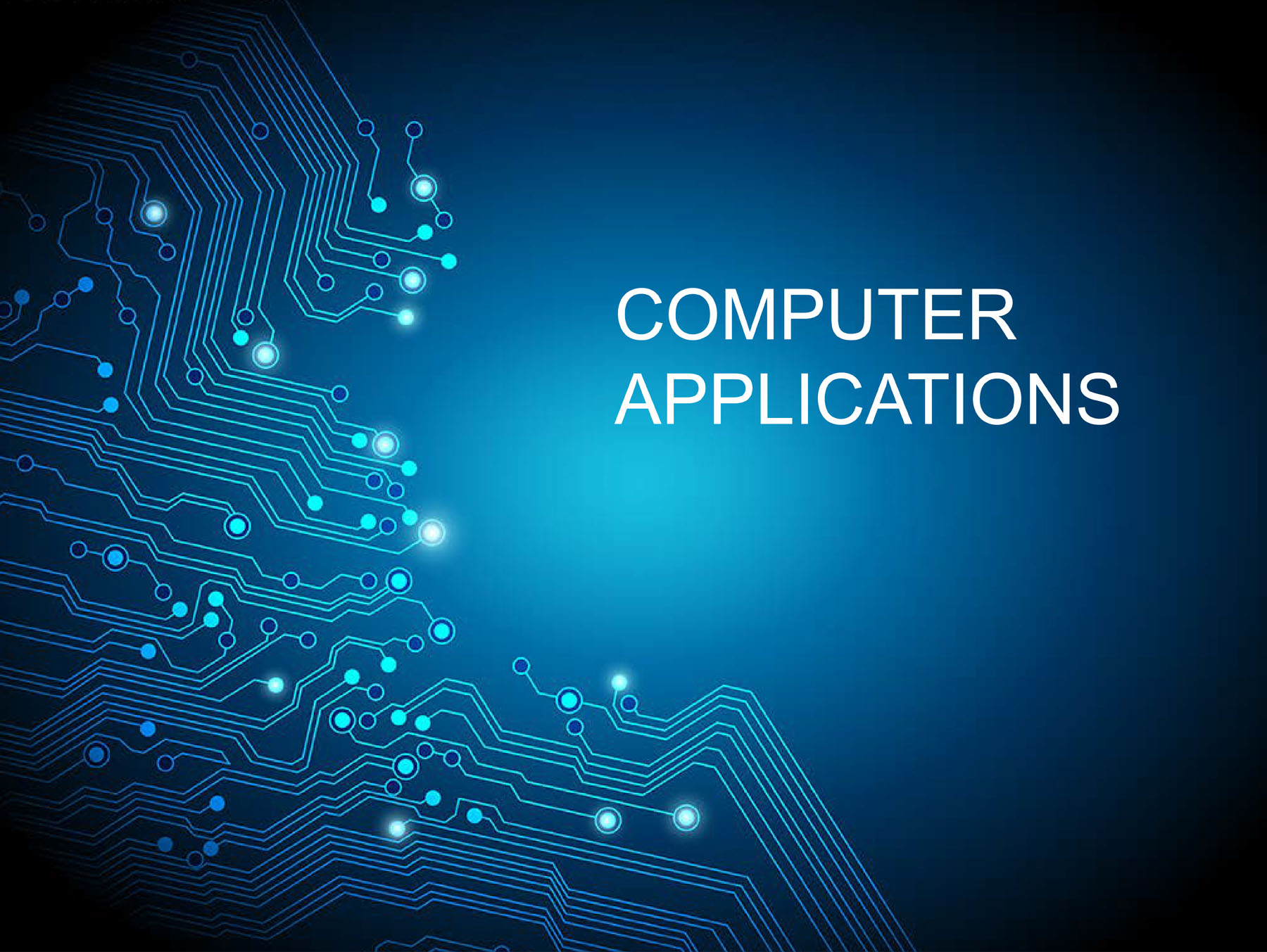
Diploma

Diploma

Certification
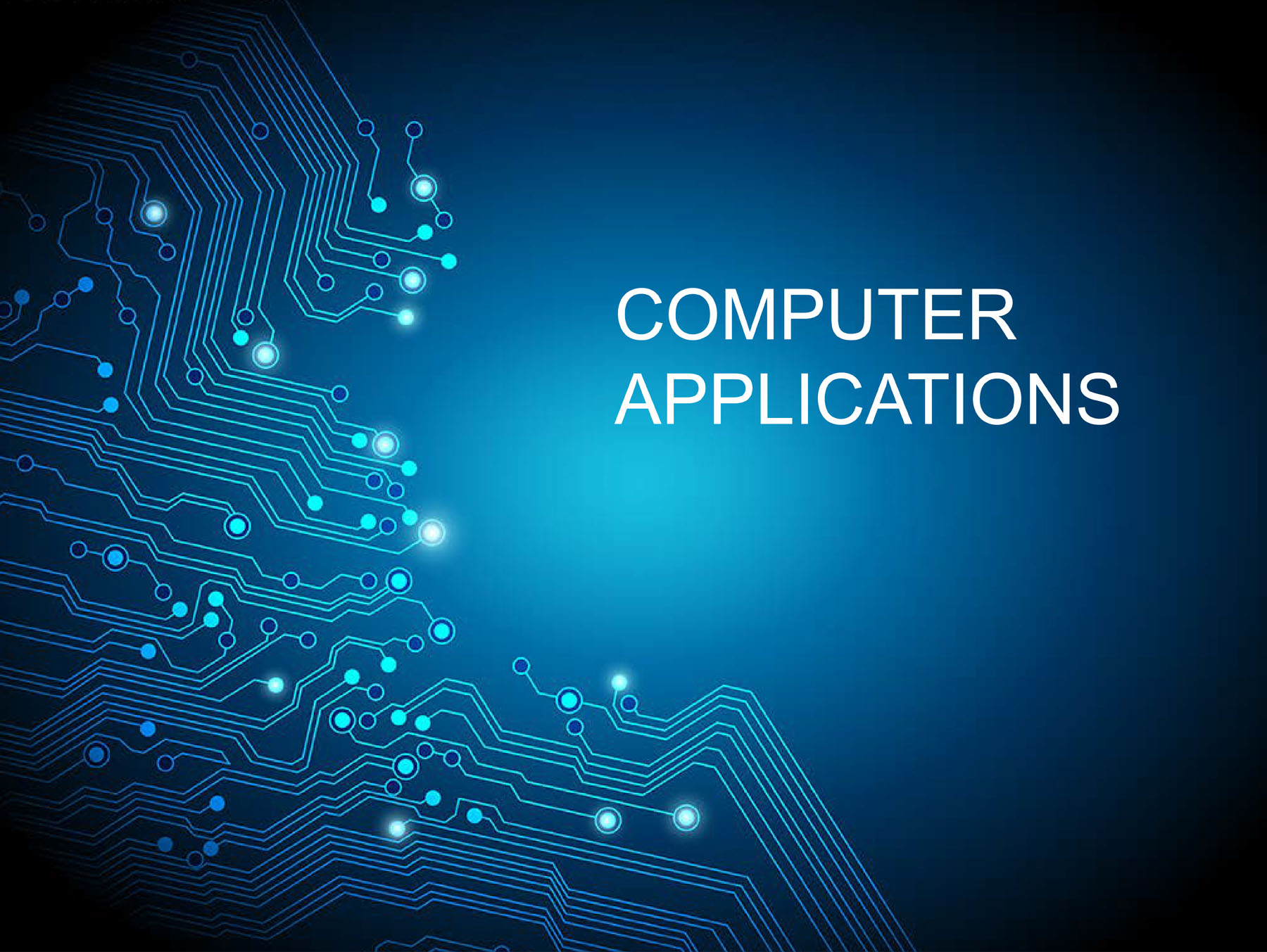
Certification